AutoCAD Training Course & Best Institute in Dehradun
“Explore the world of design excellence with our comprehensive guide, ‘Mastering AutoCAD.’ Uncover the full potential of this industry-leading software as we delve into its history, key features, and practical applications across diverse fields. From essential tools to advanced techniques, discover tips and tricks that will enhance your efficiency in creating precise 2D and 3D designs. Stay updated with the latest trends, overcome common challenges, and be inspired by real-world success stories. Whether you’re an aspiring designer or a seasoned professional, ‘Mastering AutoCAD’ is your go-to resource for unlocking the full spectrum of possibilities within this powerful CAD tool.”
What is AutoCAD
AutoCAD, short for Auto Computer-Aided Design, is a powerful and widely used computer-aided design (CAD) software developed by Autodesk. Originally released in 1982, AutoCAD has become an industry standard for drafting, designing, and modeling in various fields such as architecture, engineering, and construction. The software allows users to create detailed 2D and 3D drawings and models with precision and efficiency. AutoCAD’s features include a vast array of drawing tools, annotation and dimensioning options, 3D modeling capabilities, and the ability to automate repetitive tasks. Its versatility, accuracy, and compatibility with other design and engineering software make AutoCAD an essential tool for professionals involved in creating detailed and sophisticated designs across different industries.
Basics of AutoCAD:
History:AutoCAD, developed by Autodesk, was first released in 1982. It was one of the earliest CAD programs, revolutionizing the way architects, engineers, and designers created technical drawings. Over the years, AutoCAD has evolved into a comprehensive design and drafting software, incorporating advanced 2D and 3D modeling capabilities.
Purpose:AutoCAD serves as a computer-aided design (CAD) software designed to facilitate the creation, modification, and optimization of detailed drawings and models. Its primary purpose is to enhance precision, efficiency, and collaboration in various design-related industries.
Role in Creating Precise 2D and 3D Designs:
2D Drafting:AutoCAD is renowned for its robust 2D drafting capabilities. It provides a wide range of tools for creating precise technical drawings, schematics, floor plans, and other 2D representations.
Users can draw lines, circles, arcs, and other geometric shapes with accuracy. The software supports precise measurements and annotations, crucial for conveying design information.
3D Modeling: AutoCAD extends its functionality into the realm of 3D modeling. Users can create three-dimensional representations of objects and structures with depth and realism.The 3D modeling tools enable professionals to visualize and analyze spatial relationships, making AutoCAD invaluable for architects, product designers, and engineers working on complex projects.Applications in Architecture, Engineering, and Other Fields:
Architecture: Architects use AutoCAD to create detailed floor plans, elevations, and sections. The software facilitates the design and documentation of architectural projects, allowing for precise representation of building elements.
Engineering: AutoCAD is a cornerstone in various engineering disciplines, including civil, mechanical, and electrical engineering. Engineers leverage the software to draft detailed plans, schematics, and models for construction, machinery, and electrical systems.
Construction: In the construction industry, AutoCAD aids in the creation of construction drawings, site plans, and structural detailing. It enhances communication among project stakeholders and ensures accurate implementation of design plans.
Product Design and Manufacturing: AutoCAD supports product designers in creating detailed 3D models of products. Manufacturers use these models to visualize and test prototypes before production, contributing to the efficiency of the product development process.
Geographic Information Systems (GIS): AutoCAD is used in GIS applications for mapping and spatial analysis. It assists in the creation of accurate maps and integrates with geographic data, making it valuable in urban planning and environmental management.In summary, AutoCAD’s rich history, diverse toolset, and versatility have made it an essential software in architecture, engineering, construction, product design, and various other fields. Its role in creating precise 2D and 3D designs has significantly impacted the way professionals conceptualize and execute their projects.
AutoCAD Key Features and Tools:
AutoCAD is equipped with a wide range of features and tools that make it a versatile and powerful computer-aided design (CAD) software. Here are some key features and tools in AutoCAD:
Drawing and Drafting Tools: Line, Circle, and Arc Tools: Basic geometric shapes for creating 2D drawings. Polyline and Spline Tools: Useful for drawing complex shapes and curves.
Editing and Modification Tools: Move, Copy, Rotate: Tools for relocating and duplicating objects. Trim and Extend: Trim or extend objects to a defined boundary. Offset: Creates a parallel copy of an object at a specified distance.
Annotation Tools: Text and Multiline Text: Add annotations and text to drawings. Dimensioning Tools: Create dimensions for accurate measurement.
Layer Management: Layer Properties Manager: Organized and control the visibility of drawing elements. Layer States: Save and restore different combinations of layer settings.
Blocks and Dynamic Blocks: Block Editor: Create reusable blocks for efficient drawing. Dynamic Blocks: Blocks with adjustable parameters for dynamic designs.
Hatch and Gradient Fills: Hatch Command: Fill enclosed areas with patterns. Gradient Fills: Add colour gradients to objects.
Modeling Tools: Extrude, Revolve, Sweep: Create 3D solids from 2D shapes. Boolean Operations: Unite, subtract, or intersect 3D objects.
Parametric Constraints: Geometric Constraints: Maintain relationships between objects. Dimensional Constraints: Control dimensions and maintain parametric designs.
Viewports and Layouts: Model Space and Paper Space: Separate working views from layout views. Viewports: Create multiple views in a single drawing.
Plotting and Printing: Plot Command: Prepare drawings for printing or plotting. Page Setup Manager: Control page layouts and print settings.
External References (Xrefs): Attach External References: Link external drawings for collaboration. Overlay and Attach Options: Control how external references are displayed.
Data Extraction and Linking: Data Extraction Wizard: Extract data from drawings. Data Link Manager: Link external data sources to AutoCAD drawings.
Collaboration Tools: DWG Compare: Highlight the differences between two drawings. Shared Views: Collaborate on designs with stakeholders.
Customization: AutoLISP and Scripting: Customized and automate tasks. Custom Menus and Tool Palettes: Tailor the interface to specific workflows.
Dynamic Input and AutoComplete: Dynamic Input: Enter commands with dynamic on-screen input. AutoComplete: Auto-suggest commands and system variables. These features and tools collectively empower users to create precise 2D and 3D designs, manage complex drawings, and enhance collaboration in various industries. AutoCAD’s extensive functionality makes it a go-to solution for professionals in architecture, engineering, construction, and beyond.
Introduce the significance of AutoCAD in the field of design and engineering. Briefly explain its importance and versatility in various industries.
AutoCAD, a flagship software in computer-aided design (CAD), stands as an indispensable tool at the forefront of design and engineering. Its significance lies in its unparalleled ability to revolutionized the way professionals conceive, plan, and execute their projects across diverse industries. Here’s a brief overview of AutoCAD’s importance and versatility:
Precision and Accuracy: AutoCAD is renowned for its precision in drafting and modeling. Design professionals, architects, and engineers rely on its accuracy to create intricate 2D and 3D designs with meticulous detail.
Time and Cost Efficiency: The software streamlines the design process, allowing for faster iterations and revisions. This not only saves time but also reduces costs associated with manual drafting and redesigning.
Versatility Across Industries:AutoCAD finds applications in a myriad of industries, including architecture, engineering, construction, manufacturing, and even in the development of electronic and electrical systems. Its adaptability makes it a universal tool for a diverse range of professionals.
2D and 3D Modeling Capabilities: AutoCAD’s ability to seamlessly transition between 2D and 3D environments empowers designers to visualize concepts more realistically. This versatility is particularly valuable in industries that require both conceptualization and detailed modeling.
Collaboration and Documentation: AutoCAD facilitates collaboration among team members by providing a standardized platform for sharing designs. Its documentation features, such as layer management and annotation tools, enhance communication and understanding among project stakeholders.
Automation and Customization:The software allows for automation of repetitive tasks and the creation of custom workflows, boosting productivity. Professionals can tailor AutoCAD to their specific needs, making it a personalized and efficient tool.
Integration with Other Software: AutoCAD’s compatibility with various file formats and its ability to integrate with other design and engineering software enhances its usefulness in interdisciplinary projects, fostering a seamless workflow.
Industry Standard: AutoCAD has become an industry standard, with professionals across the globe recognizing and adopting it as the go-to solution for design and drafting needs. This widespread acceptance adds to its importance in shaping the landscape of modern design and engineering.
Best AutoCAD Training Institute Dehradun
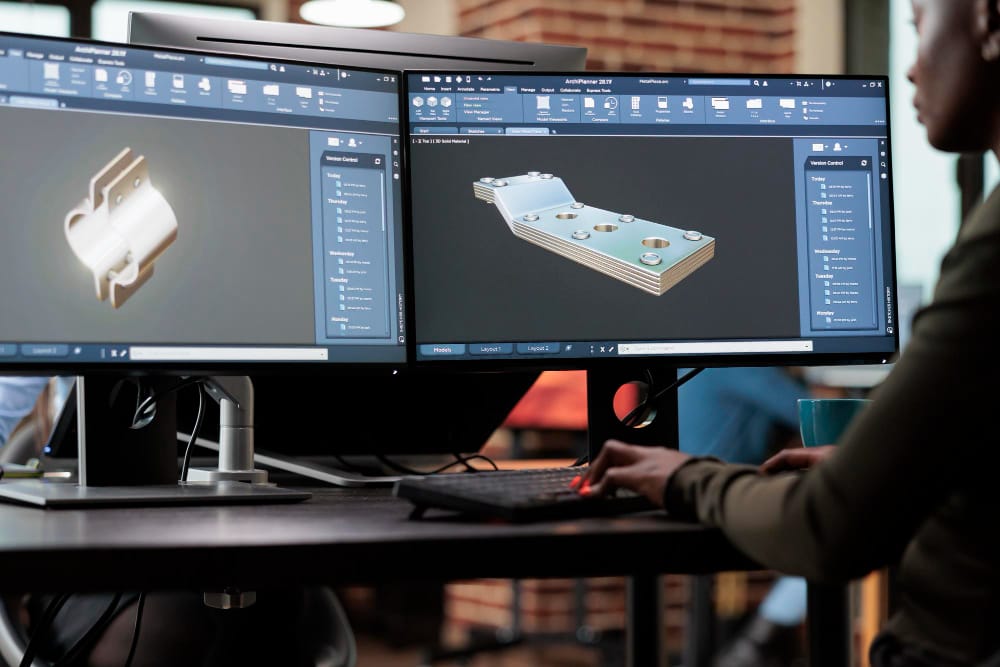
CAD Centre Dehradun – As Asia’s biggest network of CAD training centers in Dehradun. We matriculate the most sought- after courses for everyone – developer, drafter, or programmer. We help students add value to their careers with encyclopedically honored training and certifications. Hence it’s veritably essential to do Courses at CAD Training Centre in Dehradun.
Why CAD Centre Dehradun?
With rapid-fire advancements in Cad technologies, major diligence engaged in engineering services are preferring CAD software in their everyday work. Our CAD Centre provides software results across a variety of Engineering branches from Civil, Construction, Mechanical, Geotechnical, and Architecture to Designing and vitality. Some of our top CAD softwares that are grabbing lodestones of the major engineering industries are- AutoCAD, ANSYS SpaceClaim, SolidWorks, Revit MEP, etc. therefore, CAD software’s are ruling the industries each over the world and have brought dramatic changes in numerous enterprises by automating the process of the development life cycle for a product.

